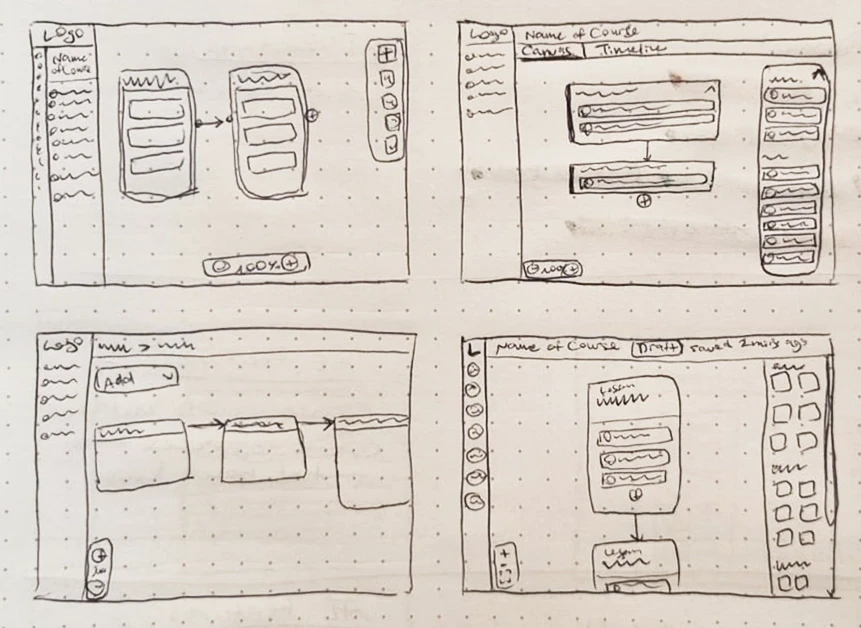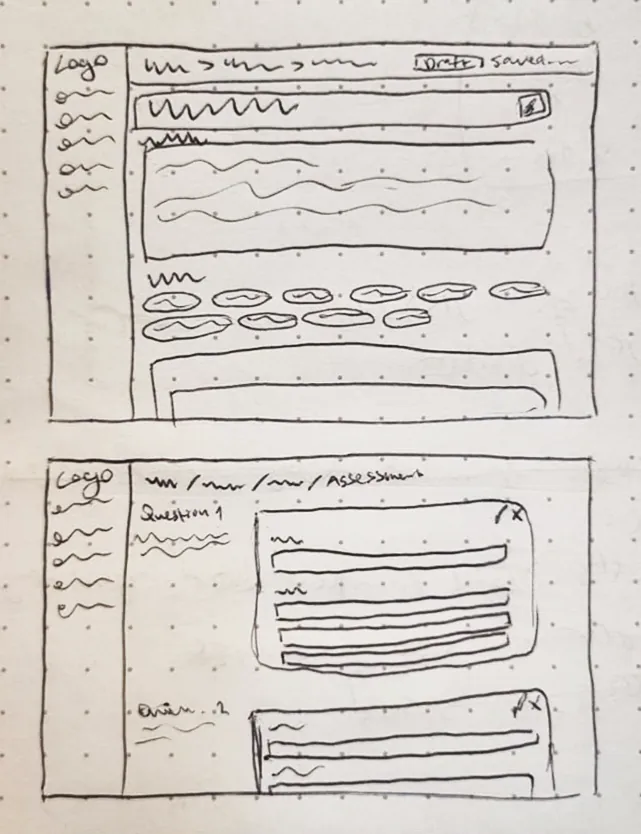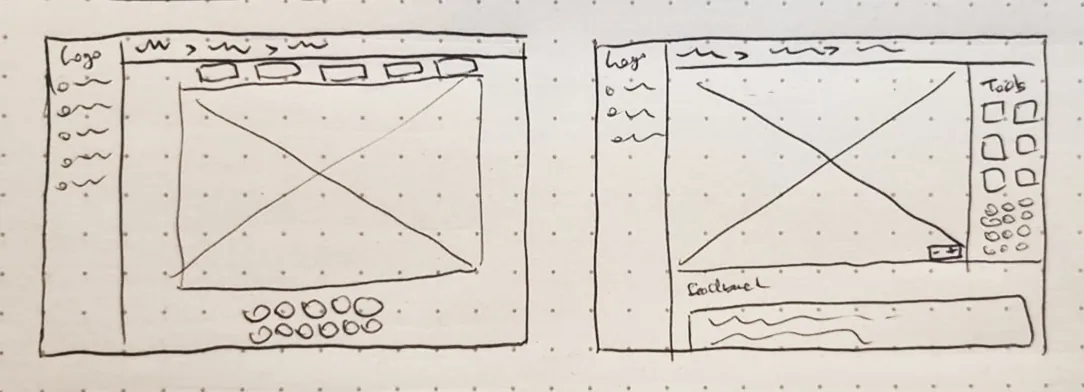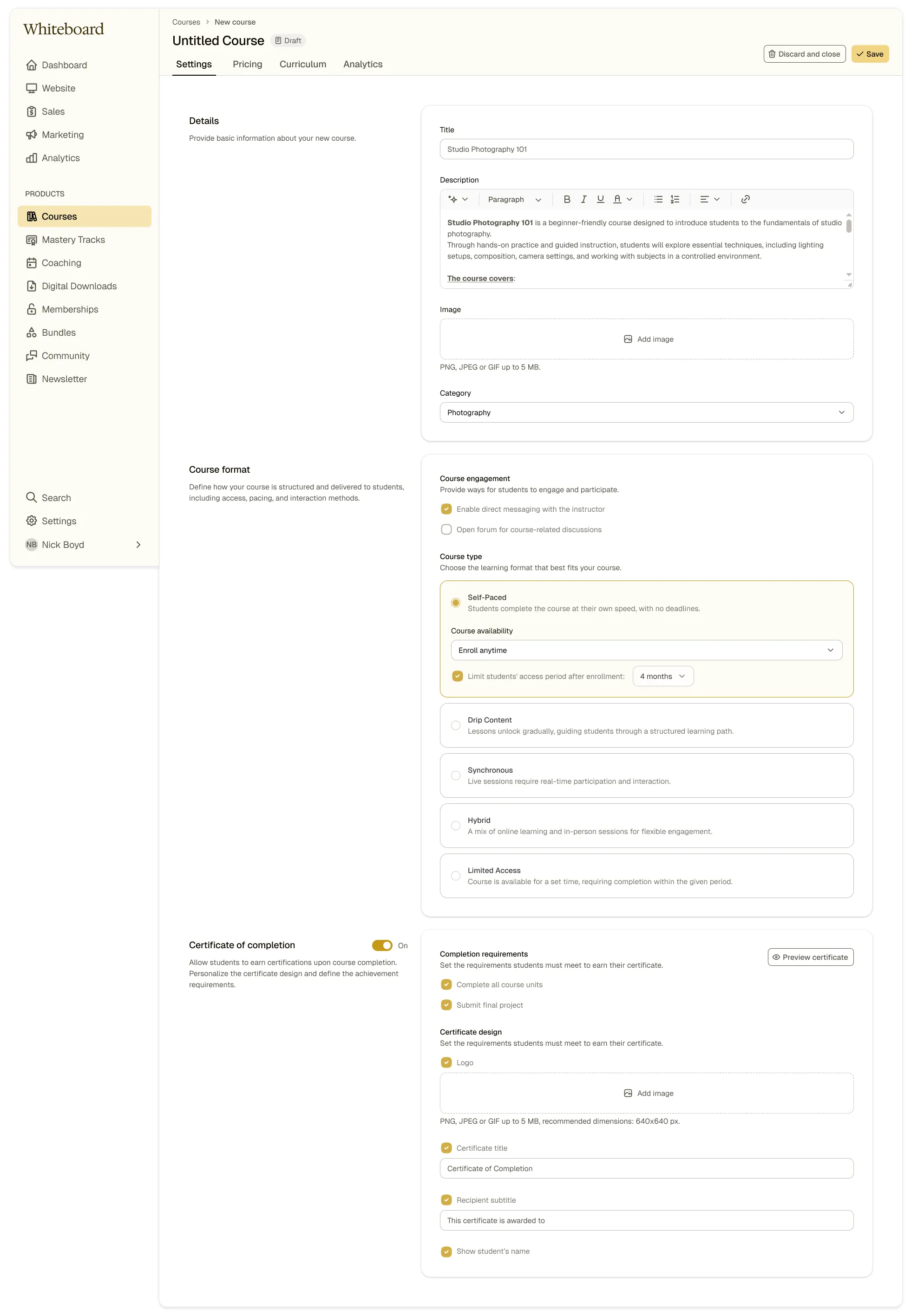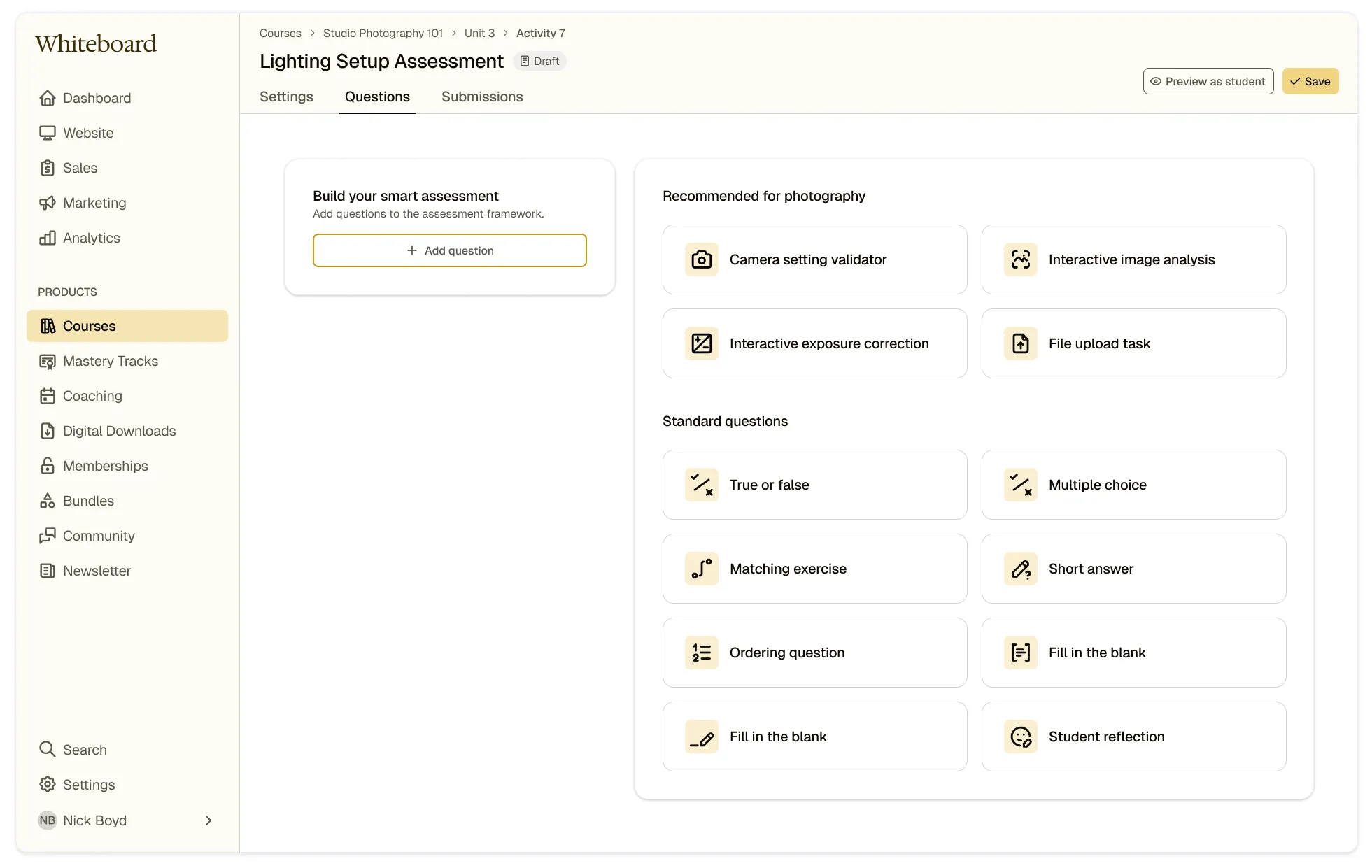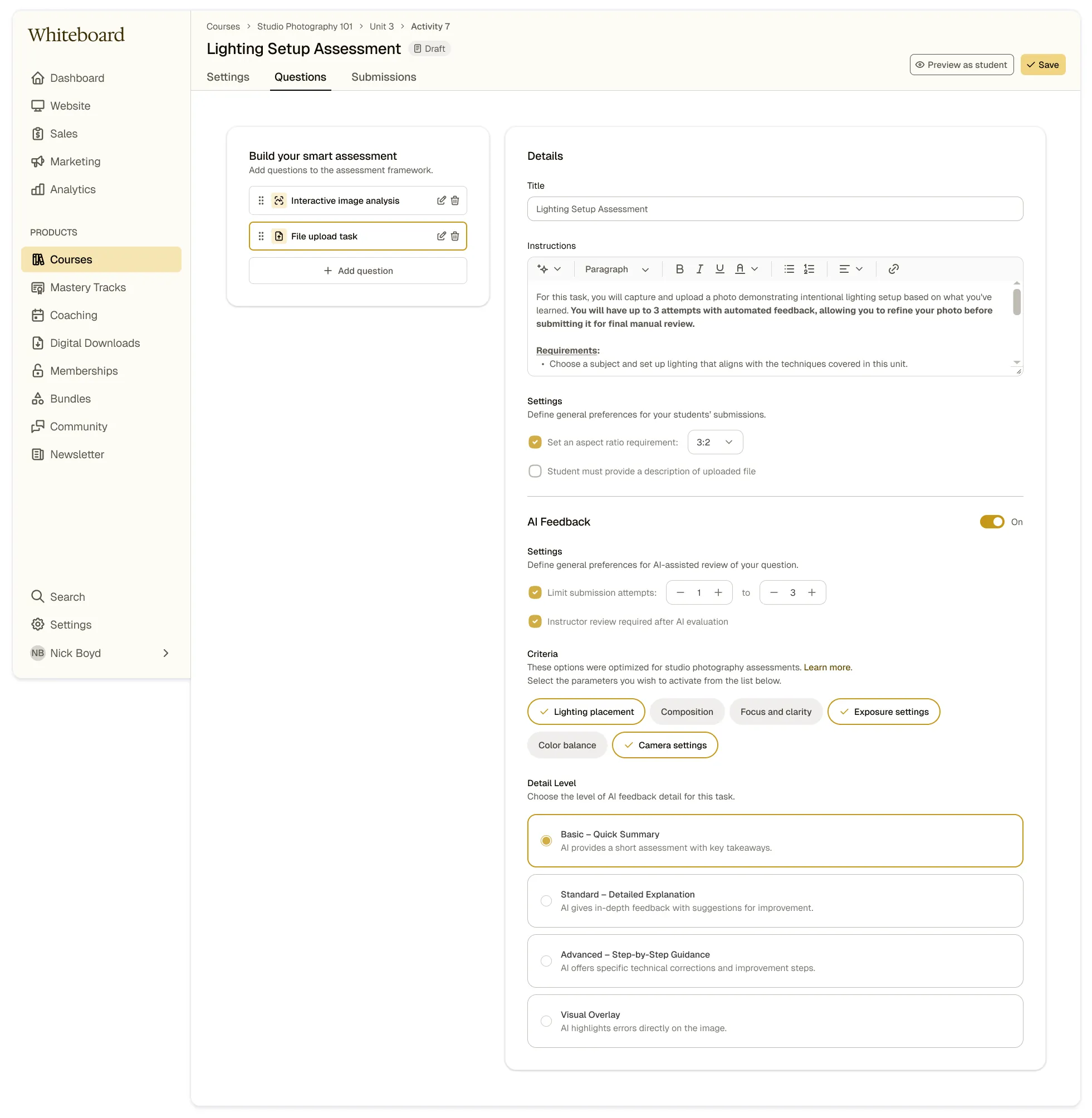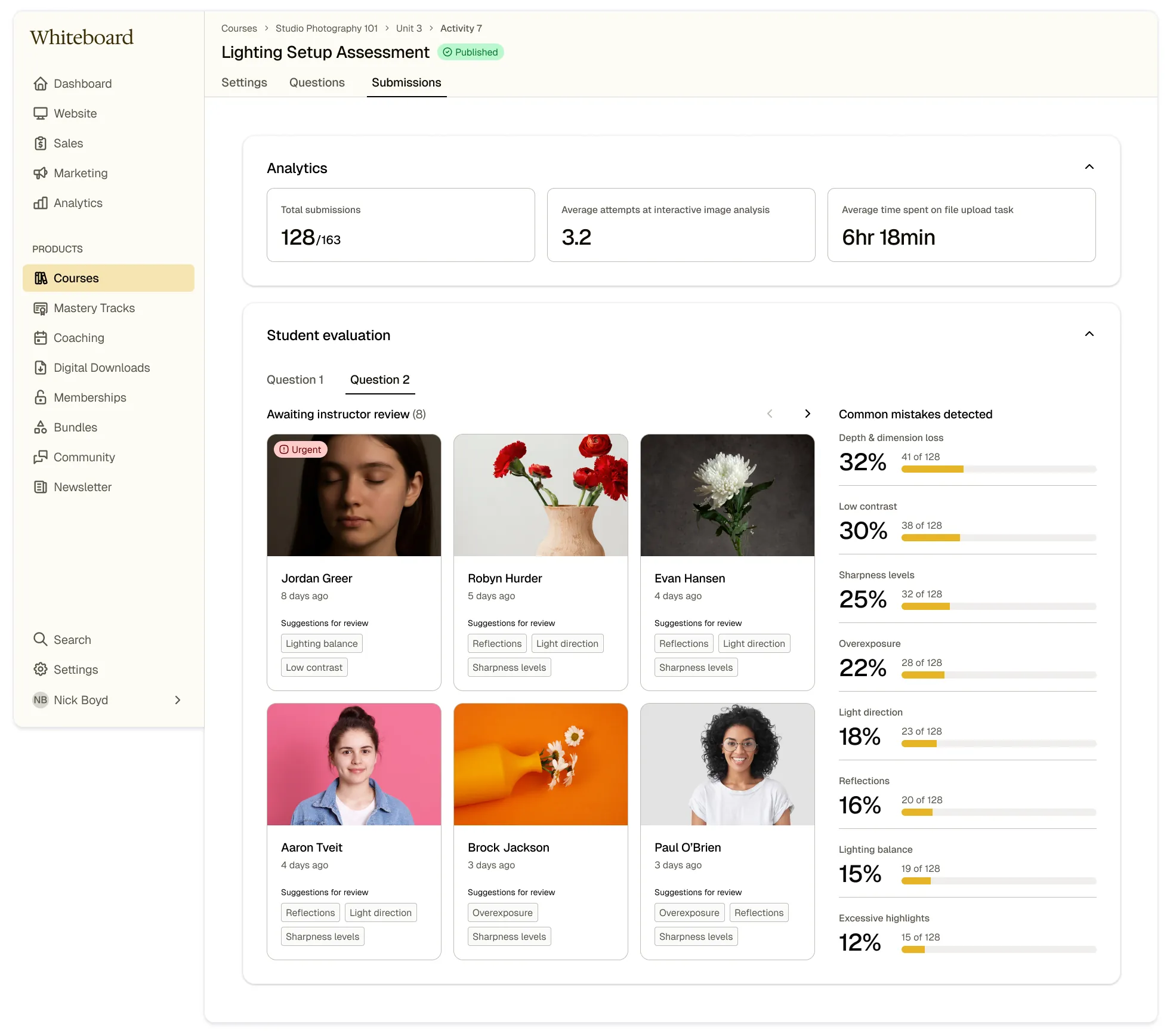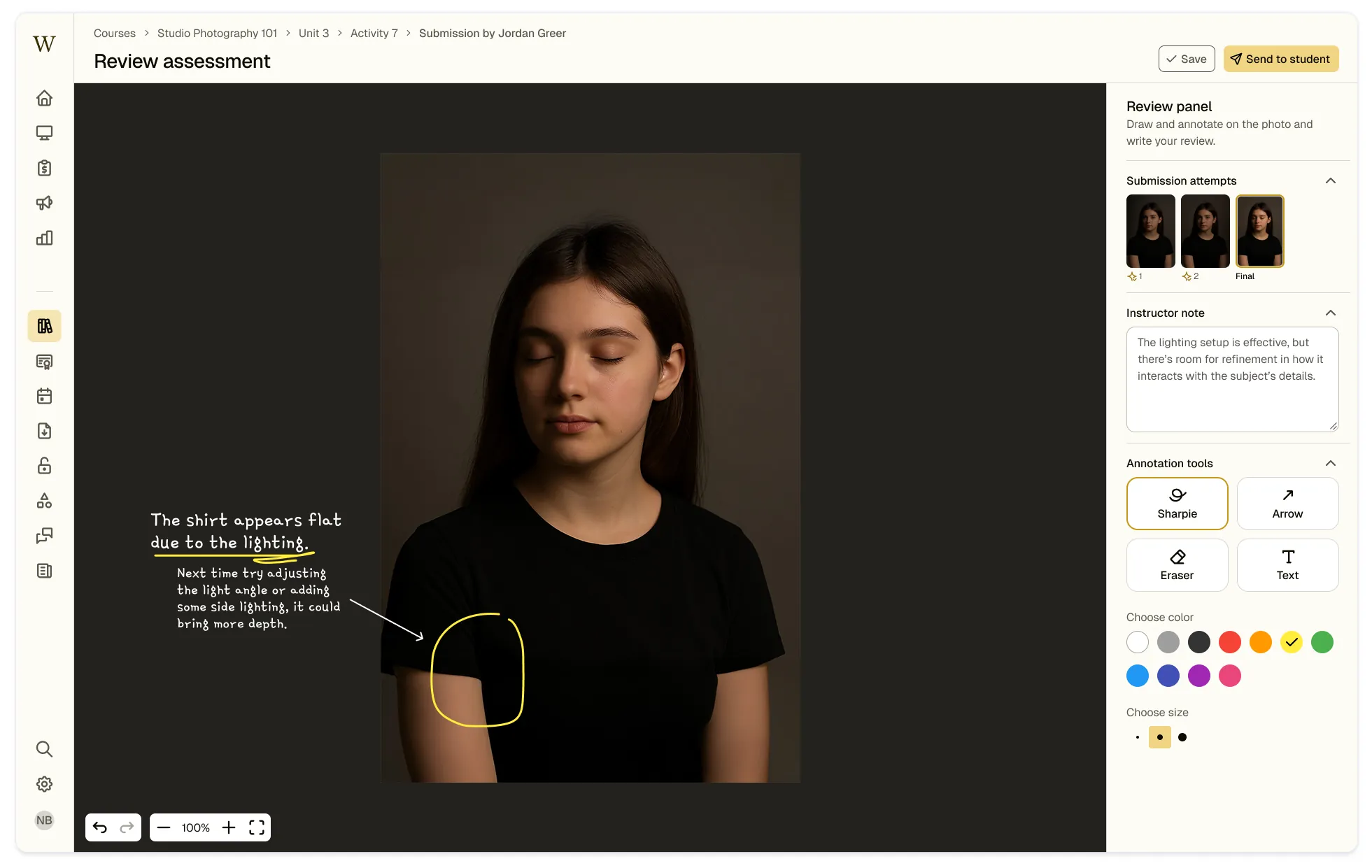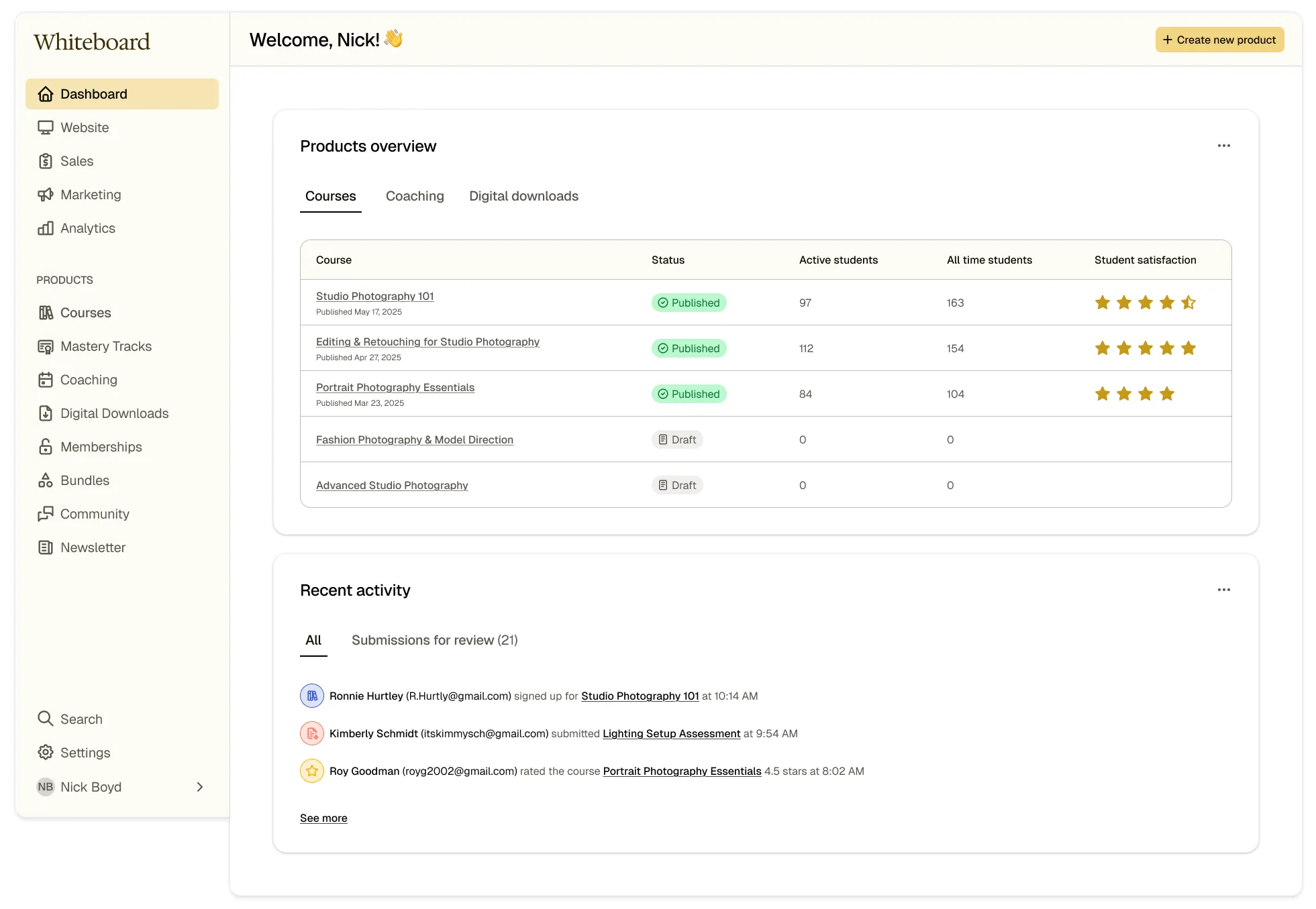Optimizing Student Assessment:
Bridging the Gap Between Traditional and Online Teaching
EdTech
Web app
Complex system
B2B
User Research & Pain Points
Uncovering online teaching challenges
Many teaching platforms rely on final submissions, leaving educators without insight into students’ learning process or creative decisions along the way. This is particularly problematic in subjects where technical execution and creative choices matter just as much as the end result.
Competitive Analysis
Exploring existing online teaching assessments
Comparing four major competitors, I found that most now utilize AI to streamline course setup, with some also leveraging it for basic quiz creation.
Ideation & Use Case
Integrating AI-powered feedback with instructor refinement
Step 1
AI-Assisted Review
The platform automatically analyzes elements such as composition, exposure, and adherence to specific technical guidelines. This process can be iterative—students receive immediate technical feedback and have the opportunity to refine their submission before presenting it to the instructor.
Step 2
Instructor Feedback
The instructor is left to evaluate the final submission, providing feedback on creative choices using annotation tools for guidance. Key areas can be highlighted to help students improve. Previous attempts remain visible to assess students' learning progress.
This method ensures a balanced, efficient assessment system that enhances online learning without burdening educators.
Sketches & High Fidelity Screens
Design iterations towards high-fidelity
Course > Settings
Course > Curriculum
Smart Assessment > Questions (empty state)
Smart Assessment > Questions
Smart Assessment > Submissions
Smart Assessment > Review
Main Dashboard
KPIs
How I Would Measure the Effectiveness of Smart Assessments
To assess the effectiveness of the AI assessment framework, several key performance indicators will need to be taken into account.
Next Steps
My takeaways & learnings
This case study focused on the photography discipline and its unique challenges in online teaching. With further development, this approach to remote student assessment could extend to additional fields that require innovative solutions.
Some of the assessment tools I introduced may be applicable to other disciplines, and existing AI capabilities could be further explored. As AI continues to evolve, more industries may benefit from similar advancements in assessment and learning.
Thanks for scrolling 🙌
View next project >