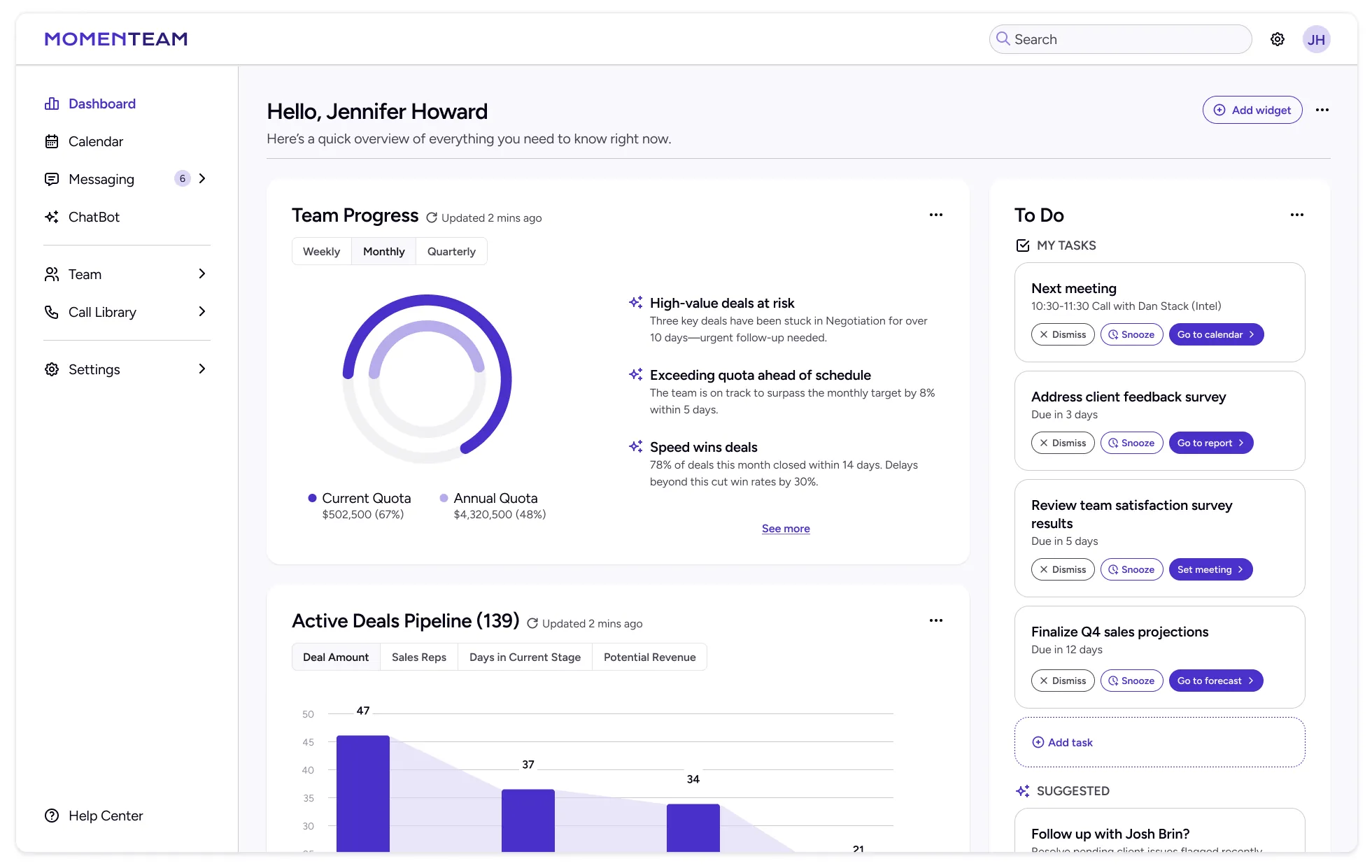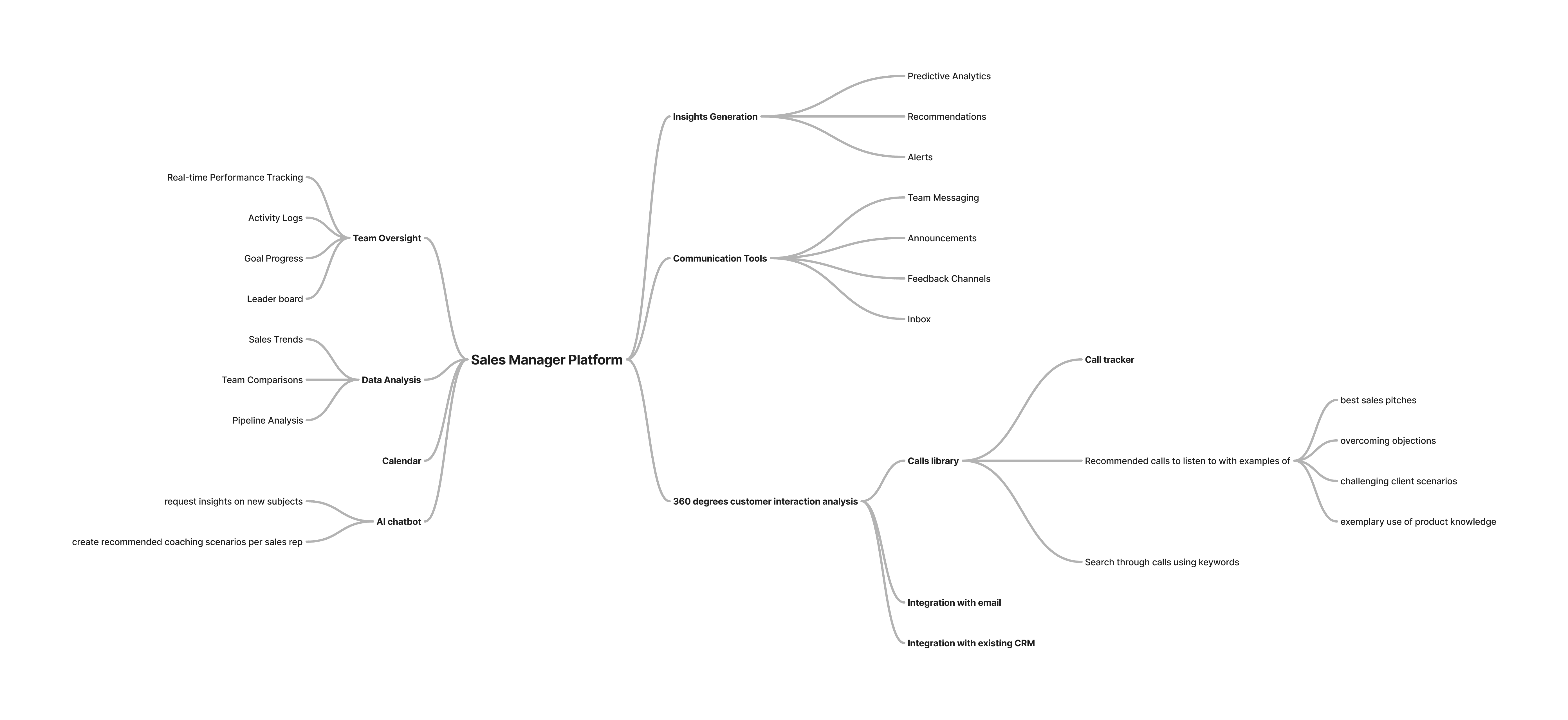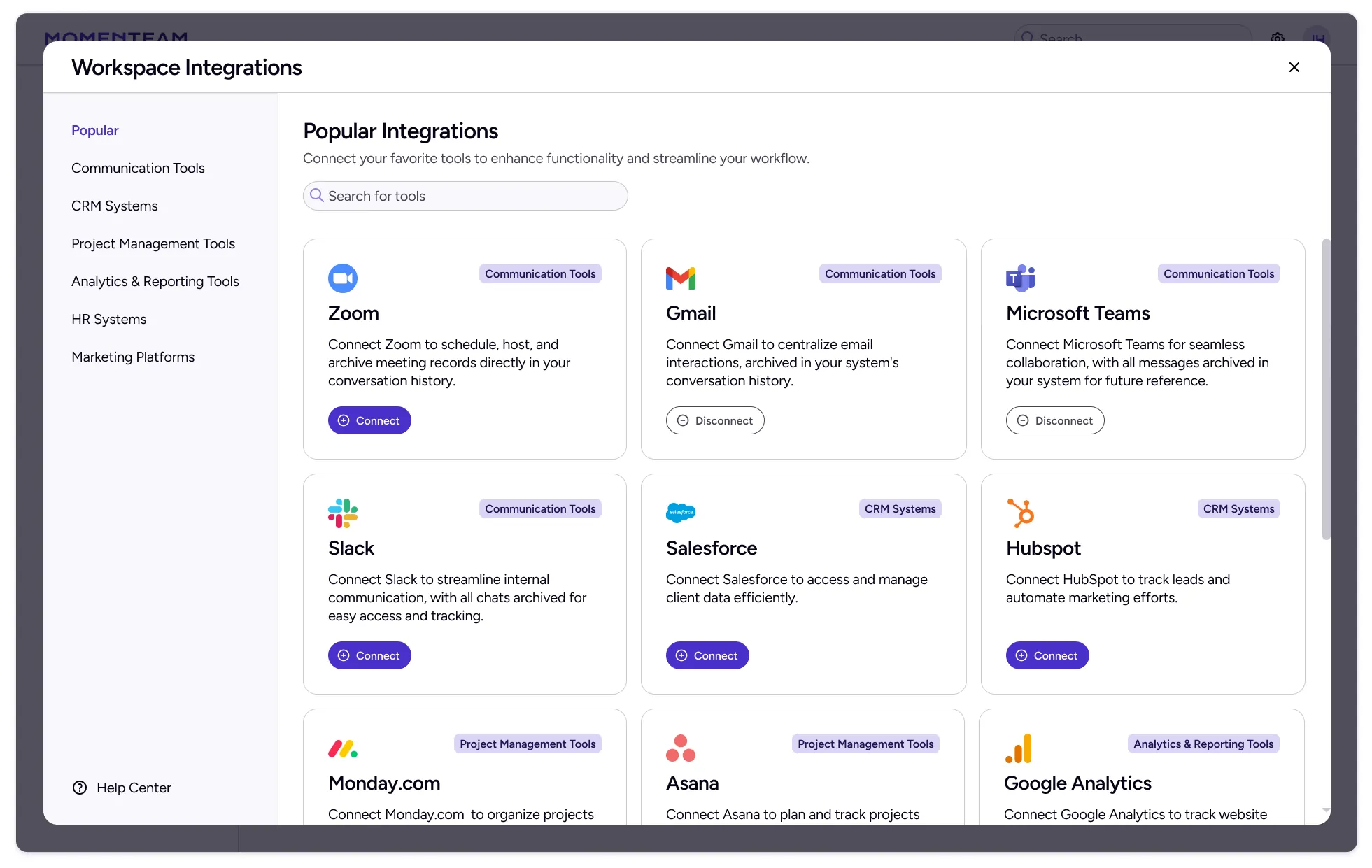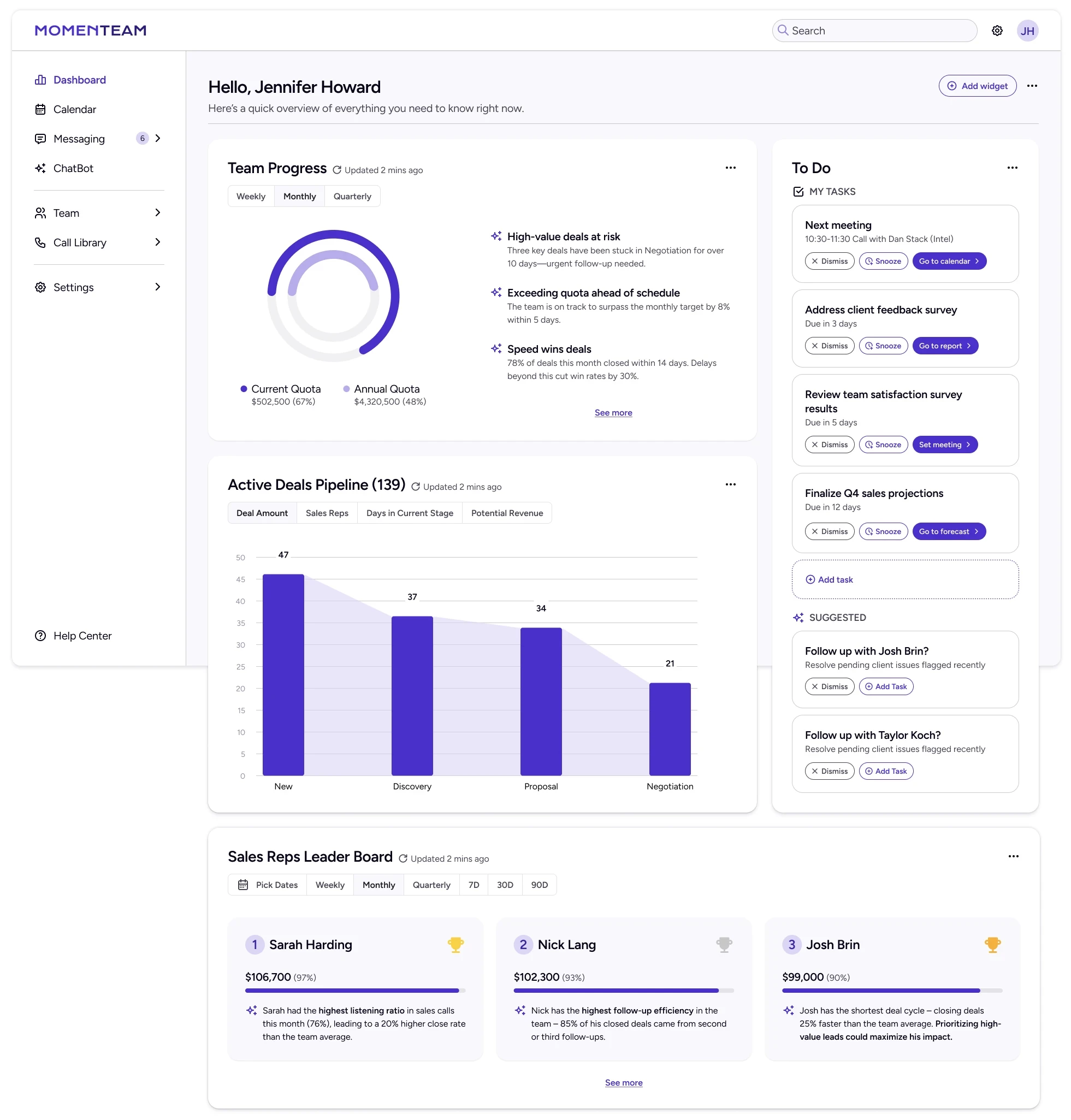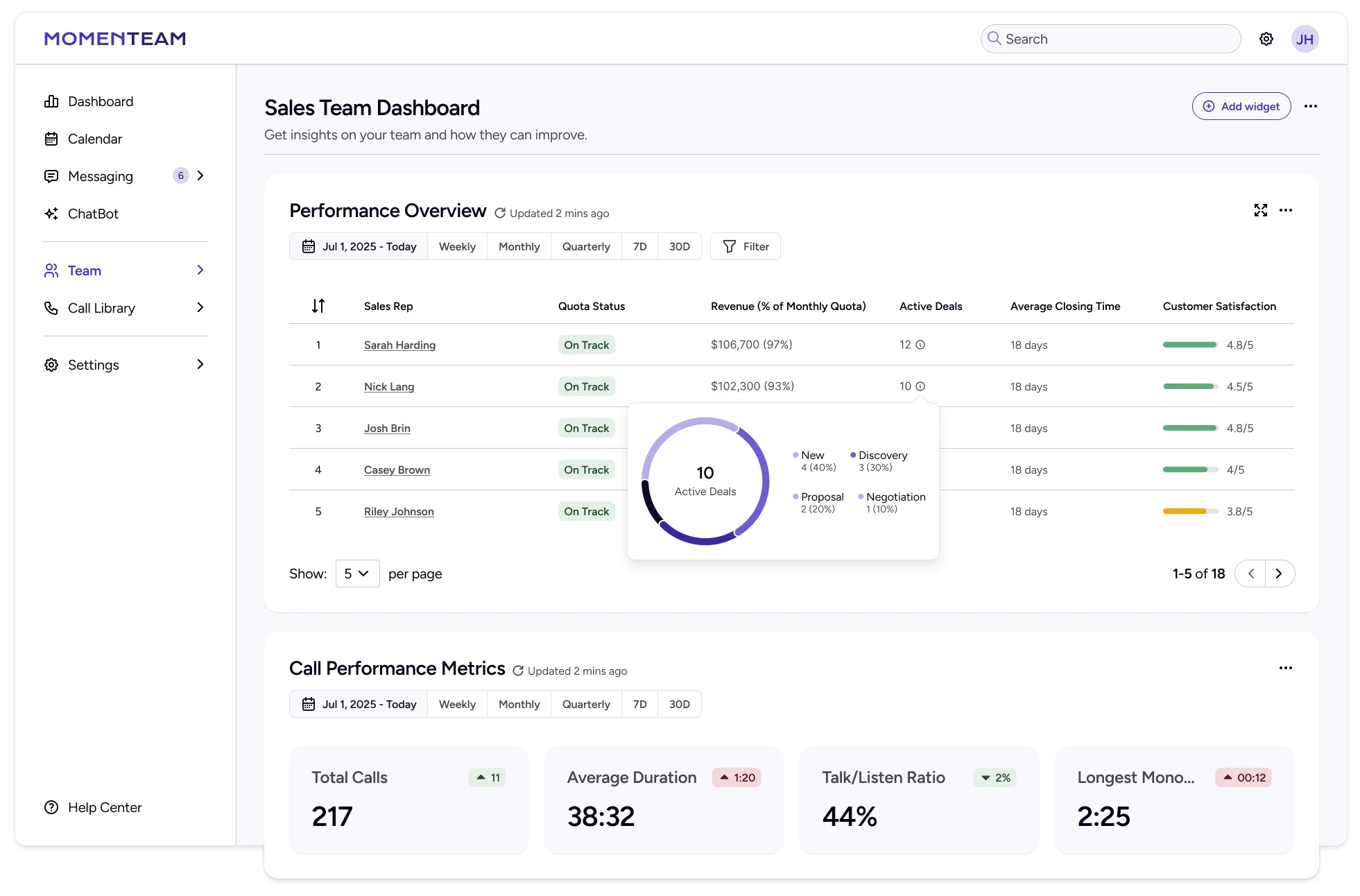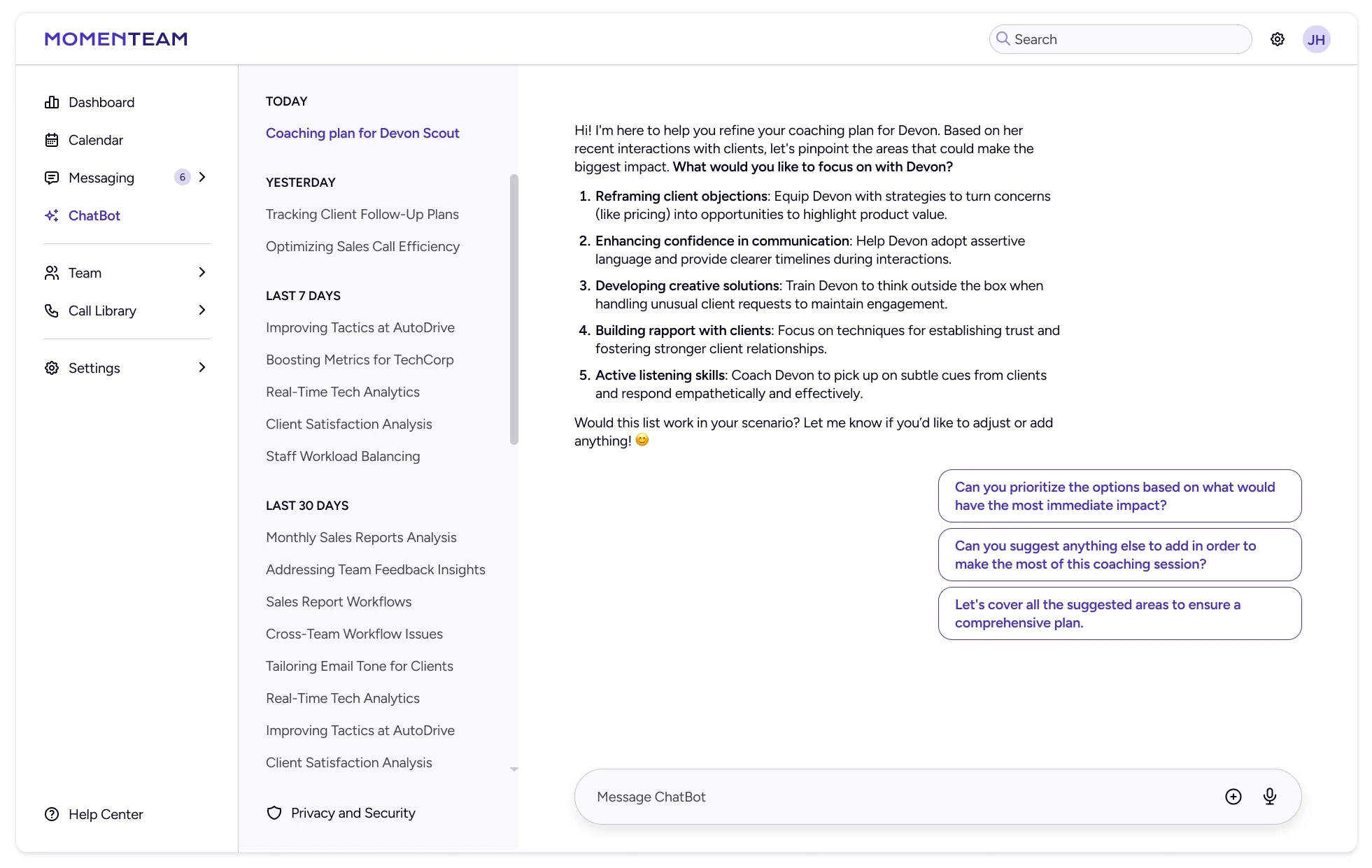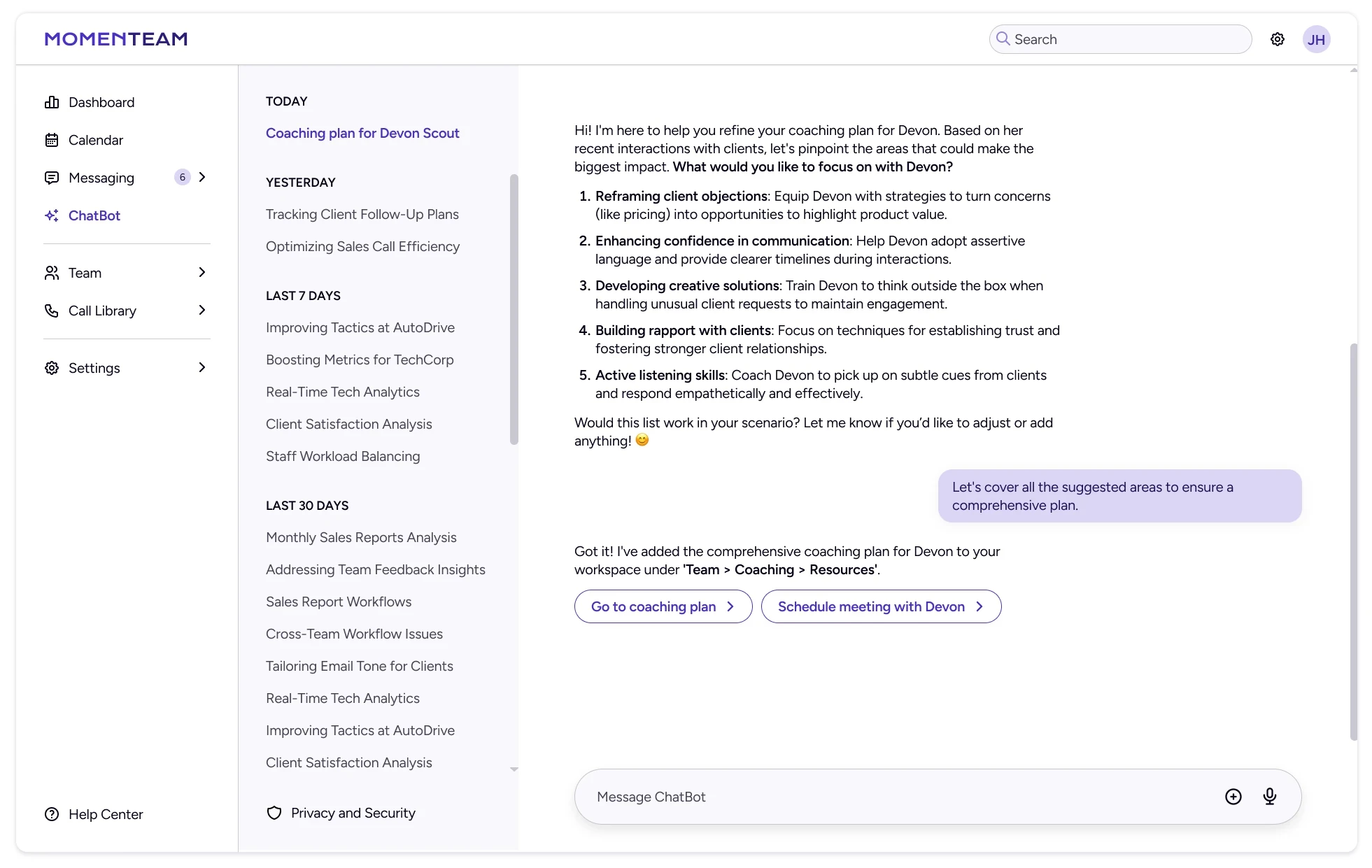Sales Management Reinvented:
Tailored Insights for Smarter and Quicker Decision-Making
Business intelligence
Web app
Complex system
B2B
Conversational AI
Coming up with an idea for a conceptual project, I envisioned a project that harnesses the transformative power of AI to help users navigate vast amounts of data and extract actionable insights. Eventually I decided to explore that notion within the field of sales management.
User Research & Hypothesis
Stepping into the shoes of sales managers
In order to a gain comprehensive understanding of my potential users, gather details about their workflows and see how I can contribute to their day to day, I conducted AI user interviews with 5 types of sales managers: retail, B2B, pharmaceutical, automotive sales and financial services.
Affinity mapping
From my research, it became clear that sales managers primarily aim to boost sales performance through informed decision-making and timely feedback to their teams.
Based on these findings, I outlined the following hypothesis statement:
Competitive Analysis & Ideation
What’s out there and how it can be improved
I analyzed both direct and indirect competitors, in order to explore their features and search for applications of smart insights. I could not find many examples of actionable AI recommendations, but I did observe some interesting capabilities.
For instance, one competitor offered search functionality within client interactions, and a library with valuable examples for future sales advances. This seemed helpful, but the users still have to connect the dots and draw conclusions by themselves.
At this stage I began exploring features that would set my solution apart.
Mind map
Goal & Design Exploration
Combining data visualization with textual insights
Traditionally, sales analytics include data visualization, predictive analytics, and performance tracking. My objective was to offer these functionalities, and enhance them with AI insights, in a way that isn’t intrusive and doesn’t cause cognitive load.
My solution for that was to balance between quick tips and a chatbot assistant that is embedded within the platform. The chatbot will allow users to dive deeper into insights and ask questions.
I explored numerous dashboards and began sketching ideas, searching for ways to combine important visual data with the text insights I imagined.
Crazy 8s for main dashboard
High Fidelity Screens
Tying it all together while taking into account user needs
To address the needs uncovered during user research, I designed a user flow that demonstrates browsing through sales team data, and leads to the creation of a coaching plan for a sales agent.
Integrations with Other Software
Main Dashboard
Sales Team Dashboard
Performance Overview Modal
The flow incorporates dashboards that present AI insights as quick, actionable tips. It also features an assistive chatbot that allows users to dive deeper into insights, ask questions, and uncover additional layers of information.
This way I created a seamless balance between proactive guidance and user-driven exploration.
Individual Sales Rep Dashboard
My takeaways & learnings
This project provided a great learning opportunity in designing for a sector of users I was previously unfamiliar with. It challenged me to immerse myself into their workflows, uncover key pain points, and do my best to truly understand what drives their decision-making processes.
On top of the data I gathered from user interviews, I found it helpful to do some reading on the power of sales analytics in order to further my understanding.
As per my next steps, one need that consistently arose in user interviews, that I had to ignore within this timeframe, was being able to use the platform on the go. Given more time, I would like to explore the possibility of adapting this complex system into a mobile app, in order to meet the need for on-the-go accessibility.